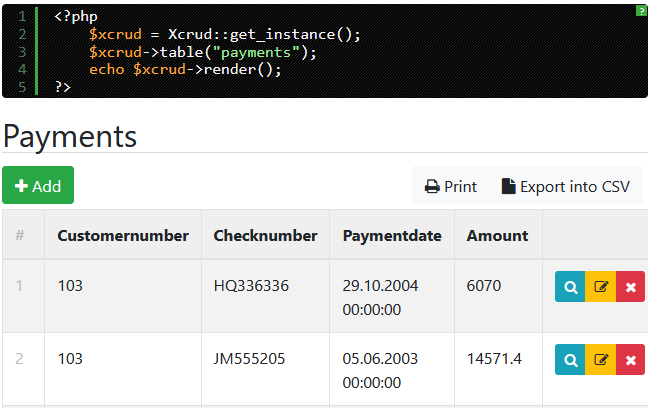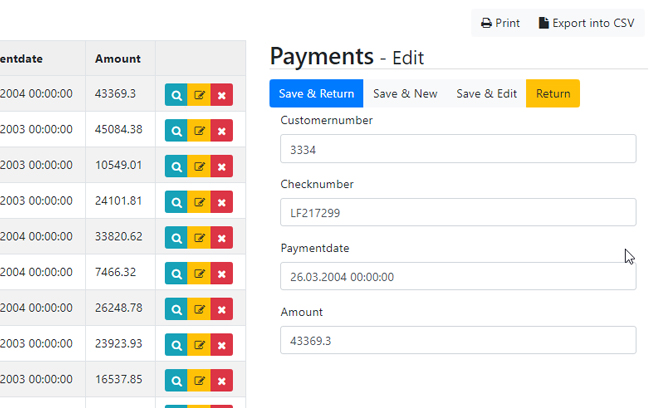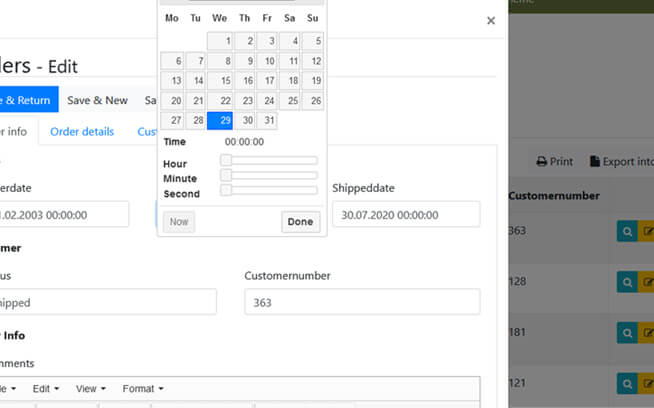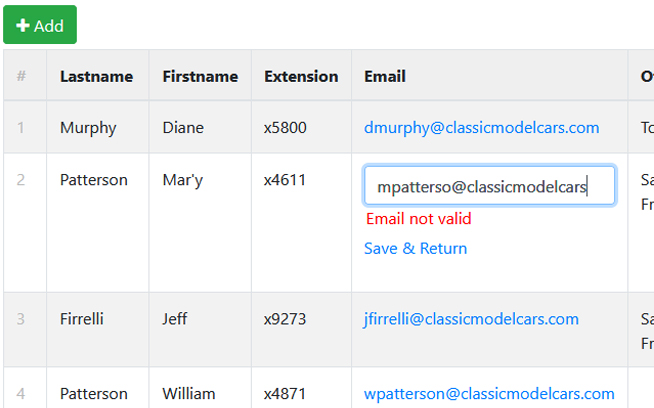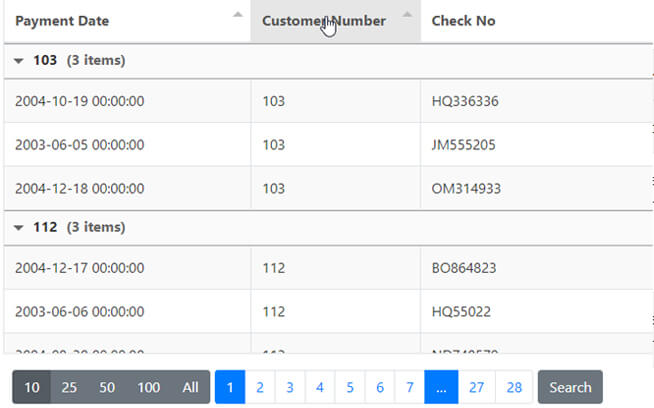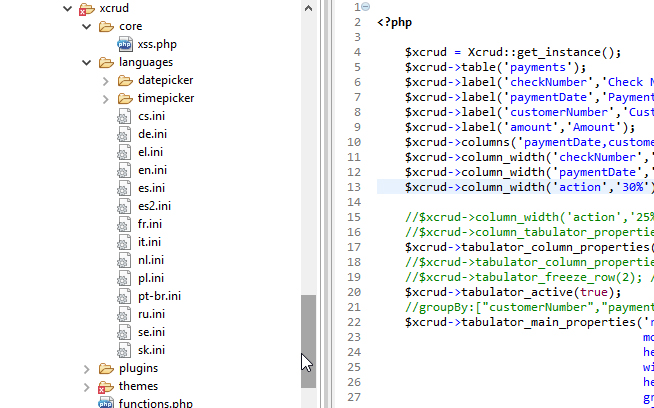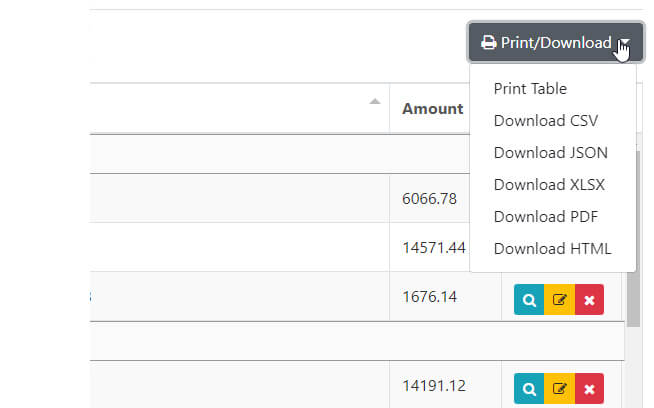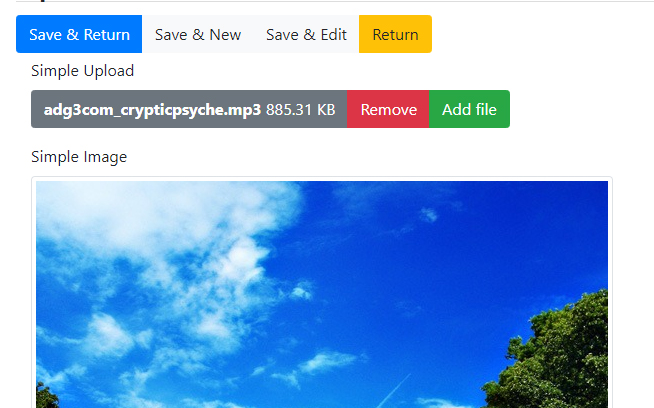About xCRUD
xCRUD offers you many ways to work with your data and scaffolding, while remaining very easy to use even for non-programmers. Content management becomes simple and flexible, hours of saved time, minutes to implement. You can use it as plain php library or with your favorite framework and cms.
Upgrade from 1.6 to 1.7
If you have been using an earlier version of xCRUD, no need to worry. Upgrade to the latest version of xCRUD version with the following steps
- Rename your old xCRUD folder and paste the new xCRUD folder
- Update the configurations file
- Launch your application
PHP
- 5.x, 6.x, 7.0.x, 7.1.x, 7.2.x, 7.3.x, 7.4.x, 8.1.x
MYSQL
- MYSQL DB/ Maria DB 5.x, 8.x
xCRUD 1.7
The new xCRUD (v1.7) provides users with updated libraries optimizing performance and introducing new important improvements on its usage. Community user feedback has enabled the xCRUD team to fix bugs and release a much stable version! Integration is key in our product and so we have seen such powerfull tools like tabulator integrated with xCRUD.
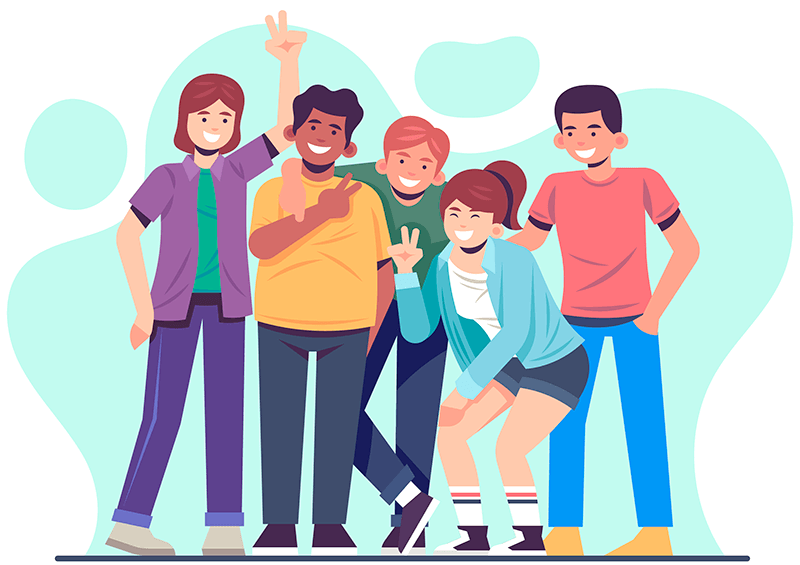
Some of the features for xCRUD (v1.7) include
- Bootstrap 5, Bootstrap 4,Bootstrap 3, Semantic UI support
- Parsley validation integration
- Toast notifications
- Verification key deactivation
- Modal Edit Forms
- Updated Libraries
- Integrates with Wordpress, Codeigniter & Joomla
- Form view grouping & List view grouping
Positive reviews at Code Canyon, Ver 1.6.26
Users who have purchased xCRUD 1.6
Users who successfully use xCRUD 1.7
Hard Workers
- Writing code for a CRUD application can be hundred lines of code BUT with xCrud its just as little as 3 lines of code.
- xCRUD implements Singleton pattern, so it can be initialized in any part of the script as desired. It will not appear on the performance, because you will always work with a single original object xCRUD. You can pre-set parameters and output data in different parts of your script: in different functions, classes, or even in different files. This way, you can create custom settings for your specific set xCRUD (first, read the configuration file, most of the default settings can be done there).
- xCRUD implements multi-instance system, which allows a single page load multiple instances xCRUD and work with multiple tables simultaneously. Regardless on how many copies, xCRUD open only one connection to your database, which is also significantly improves performance gains.
- You can connect every instance to different database and work not only with different tables on the page, but also with multiple databases even on one page.
- xCRUD uses native php session. For each request, each instance is generating unique validation key that becomes invalid immediately after usage, which ensures a secure, as well as ease and independence ajax-side of the application. Also you can use experimental alternative session, but for this you need mcrypt and memcache(d) modules installed on your server.
- xCRUD supports all popular types of MySQL fields. Also, you can control the display of your fields, establish simple validation rules. xCRUD enables working with visual editor for text fields, date- and time-picker for date fields, automatically generates a drop-down lists for the fields of ENUM and SET. xCRUD will generate interactive google map for POINT type.
- You can use any text editor for textarea field. xCRUD has preinstalled configs for TinyMCE and CKEditor.
- xCRUD supports file and image uploading, unlimited thumbs creation and resizing. Blob storage is also available.
- xCRUD provides control over your data. You can change the data directly to the entry through the callback function, and get the data immediately after writing to the database (eg for password hashing or creation (updating) data in other tables. You can create callbacks for most general actions.
- You can completely change the look xCRUD, editing just one small css file. You can easy create your own themes or just different screens (templates) for some actions in same template.
- xCRUD supports localization via ini files, so you can easy create your unique language file.
xCRUD pro v 1.0
xCRUD pro takes xCRUD 1.7 to the next level by developing a great framework to save time and resources
With one of our goals being able to provide a script that reduces the development time,
xCrud Pro 1.0 builds on top of xCrud 1.7 to provide these exciting features
- Authentication Module
- User/Role Configuration Module
- Role/Menu Configuration Module
- All xCrud 1.7 features are incorporated into xCrud Pro
- Full Bootstrap UI Theme integration
With xCrud Pro, you are left dealing with xCrud pages & business logic only. If you have an existing xCrud 1.7 application, you can easily migrate it to the new xCrud Pro. Or you could drop us an email at xcrud17@gmail.com with your requirements and we will give you a quote and plan of action.
xCRUD Pro
ANGLE THEMEAdmin;
username/password : admin/abc123
Demo 1.7;
username/password : demo_1.7/abc123
Demo 1.6;
username/password : demo_1.6/abc123
xCRUD Pro merged with ANGLE THEME Template
Purchase xCRUD Pro
$69 for users who have not previously bought xCRUD 1.7
$60 for users who have previously bought xCRUD 1.7, Kindly email to us requesting a coupon code for $29 discount.
xCRUD Pro Documentation
How to use xCRUD ProTo quickly know how to use xCRUD Pro, read the documentation below
Contact
Start building your enterprise software..
Email:
sales@xcrud.net,
xcrud17@gmail.com or
admin@xcrud.net